I'm glad you asked - it can:
a tedious and very unofficial way to gain access to your phone's file system.
And if you unshackled your phone using other tools: it doesn't matter; the important thing is access.
With an unshackled phone, the sky is the limit!

The File Manager is at the heart of iFuntastic - and it is free!
Many of the tasks below can be accomplished with the File Manager (or with other tools, for that matter.)
Any fees you are asked to pay are for the time, effort and work I spent to make things more convenient.
You decide whether it is worth it to you or not.
- list the file hierarchy
- examine and edit text files (txt, plist, html etc.) directly on the phone
- view graphics (.png, .jpg, .thm) with a simple click
- play sound files stored on the phone
- replace files
- add and delete files
- easily make a backup of a file on the phone and restore it
- copy files to disk (automatic conversion of .plist and .png files to standard format)
- drag and drop 3rd party applications which will get enabled for execution (chmod)

|
The popup menu offers some very useful functions... |


Not as extensive as it should be, but expanding.
And it's searchable!


The iPhone makes various sounds, depending on what you are doing.
Listen to the bulk of those sounds on the System Sounds page - and replace them with other sounds!
Choose sounds with a 'Get File' dialog or simply drag them into iFuntastic.

Sound 'beep-beep' was changed to ShortBeep.aif - after being backed up to _org_beep-beep

Take pictures of anything the phone displays and store them in a folder on your disk.
A great tool for:
- modifying graphics
- writing tutorials
- writing articles about the iPhone or its software
- creating materials about (or for) your own software


- arrange the order of applications to your liking
- change the application icons
- hide applications icons or application names
- change the dock image (bottom row)
- add a background image
- group applications into sets (up to 4 pages)
- have you ever rotated your home screen? I did not think so.
- rename applications
- use quarter size icons (to better show the background image)


The feature that started it all!
Add custom ringtones to either the Standard list or the Custom list on the iPhone.
Rename or delete Standard ringtones as well as the ones you added.
Files can be in .wav, .mp3, .aif or .m4a format - drag them into iFuntastic,
optionally crop them with the innovative ringtone editor, then copy them to the phone.

Pick a 'rough draft' (15 - 60 seconds) section of a sound file, then fine-tune the start and end points.
The sound snippets are saved in .aif format - you can use them as System Sounds (above,) too!

Drag graphics into iFuntastic, then transfer them to the phone.
Why the constant reminder of your 2 year contract - add your own image:

Better? *I* think so.
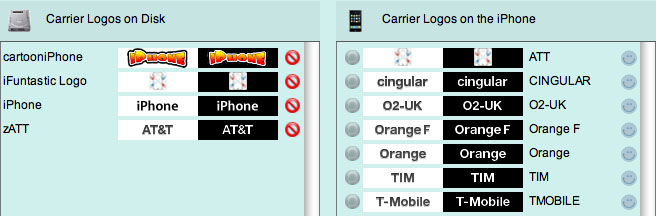
Drag from the left list into the right list, click 'Update' - done!

"Sent from my iPhone" - ho-hum!
You can do better than that with Custom Email Signatures:
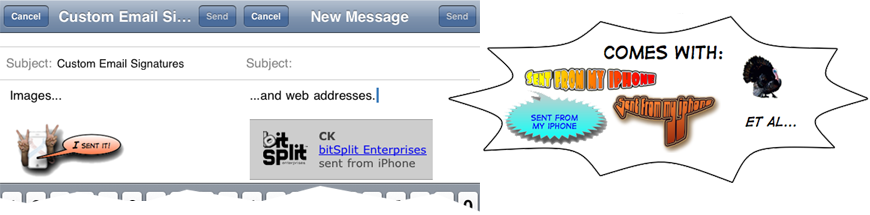
Better? Muchly!
Graphics are embedded in the signature (data URL) so they should not cause spam filters to take a disliking.

iFuntastic comes with a well stocked toolbox, not only to unshackle and upgrade and downgrade, but also to get the phone to behave.
Note: iFuntastic does NOT unlock the phone from a carrier or activate phones that cannot be activated with iTunes.
If you have done so with other tools, use iFuntastic with caution (i.e. at your own - increased - risk.)


A Status badge indicates which features are enabled and which aren't.
Click on the little arrow to learn more about what you get for your purchase.
Purchase the bSE Feature Pack and be done with it - includes everything plus all future additions!
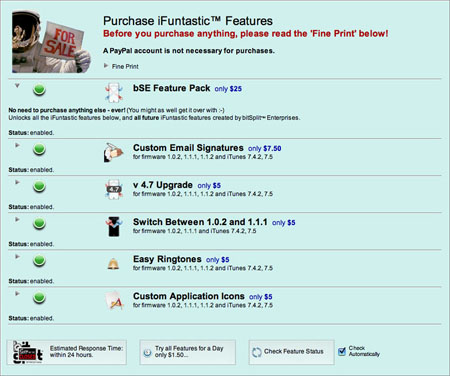

Consult the News page to learn about the very latest improvements and issues.
A chime will sound and the icon will blink when there is an update.

