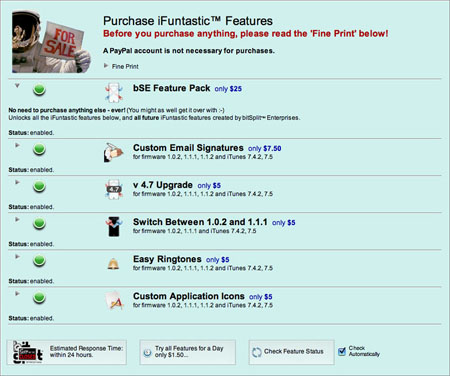- support for iTunes 7.5
- fixed text display for Leopard
- improved email procedure
- fixed alignment bug for Home Screen backgrounds (thank you Szymon)
- a 'Small Icons' choice for the (advanced) Home Screen
- fixed 'vanishing iPod icon' bug
- a 'News' page for up-to-date info about updates bugs and more
- a 'Make Executable' function in the File Manager item popup menu (thank you Avi and Alberto)
- additional tweaks and simplifications based on your valuable feedback - keep it coming!
(thank you Clark, Forest, Richard, Sunny and Thom and the other intrepid beta testers (yes, beta testers!))
Check out the new custom email signatures page. ($)
- add images and web addresses to your email signature!
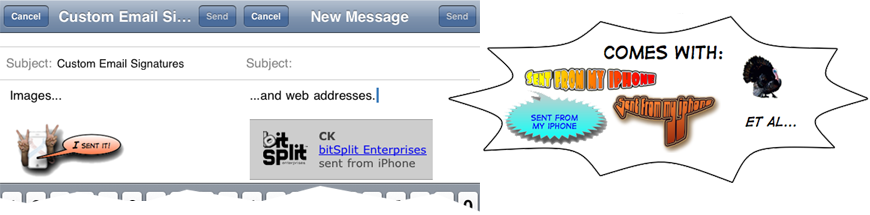
- downgrading and unshackling functions for firmware 1.1.2 ($)
- greatly improved 1.1.1 unshackling: one-click operation. ($)
- 'Enter Recovery Mode' function
- 'Restart SpringBoard' function
- additional error reporting
- log files can now be easily mailed to bSE
- updated Installer.app (3.0b8)
Unlocked or not, European or not etc., but you can usually recover from any problems with a Restore in iTunes.
Nevertheless, USE AT YOUR OWN RISK!
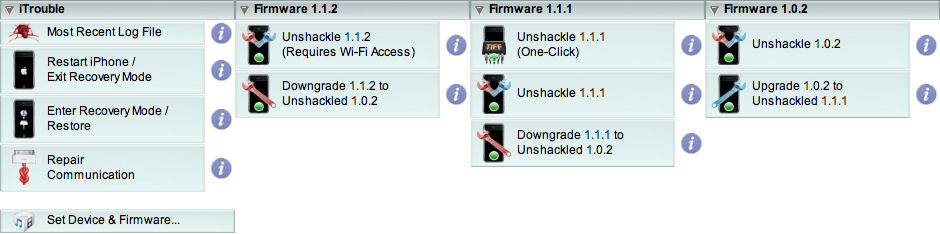
- listed for easy viewing
- open the screenshots folder with a click
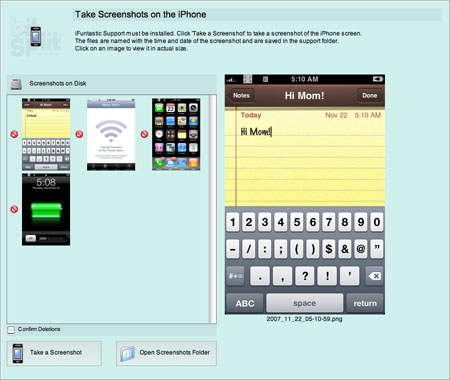
- much more reliable and 'Sync' proof. ($)
- you can now rename Standard ringtones
- 'band-aid' function to re-add ringtones (in the Custom list) that won't play on the phone
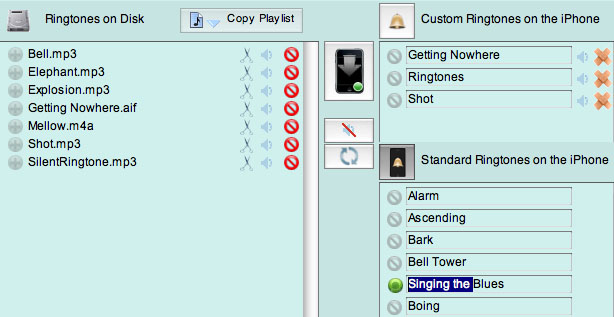
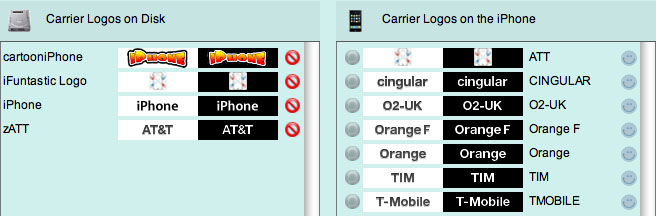
- automatic enabling - no more unlock code requests
- features remain enabled after re-installation or OS switch
- features are enabled no matter what computer you're on (as long as it's connected to the internet.)
- bSE status button so you know whether to expect a quick or slow response from bSE