LadyBuggery
by bitSplit™ Enterprises <--- check it out! ---
|
|
Welcome to LadyBuggery by bitSplit™ Enterprises <--- check it out! --- |
|
|
Overview |
Objective |
Rules |
|||
|
Scoring |
Settings |
Purchase |
|||
|
Speech Recognition |
Appreciation |
||||
|
Your Privacy & Data |
Contact |
||||

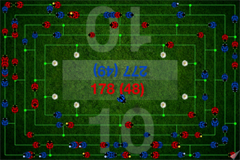

 ) will be visible. Play by voice works better (though still not very well) at the lowest speed setting.
) will be visible. Play by voice works better (though still not very well) at the lowest speed setting.

|
Copyright ©2013 Christopher M. Knox d.b.a. bitSplit™ Enterprises. All rights reserved. February 12 2013 |
top | ||